Hey book enthusiasts, I've got some exciting news for you from Amazon! They've rolled out this cool feature called 'Your Books,' and it's like having a magic bookshelf where you can see all your digital, physical, and audiobooks in one place. How awesome is that?
let's break it down in easy language. 'Your Books' is like a special window on Amazon where you can check out all the books you've collected over time. You can find it by typing 'Your Books' in the search bar on the Amazon Store and clicking on the first result that shows up. Once you're there, look for the 'Library' tab – that's where all the bookish magic happens.
Now, what's really neat is that you can organize your collection by things like genre, author, and series. It's like having your very own librarian right at your fingertips, helping you find exactly what you're in the mood for.
But wait, there's more! Amazon's got your back with personalized recommendations. Based on the books you've bought and read before, Amazon suggests other books you might enjoy. It's like having a friendly book buddy saying, "Hey, if you liked that one, you might love this one too!"
Imagine you're sitting there, wondering, "Where did I put that one book?" or you're in the mood for something new and exciting – that's when 'Your Books' comes to the rescue. It's your go-to spot for all things book-related on Amazon. It makes keeping track of your reading adventures a breeze.
So, the next time you're on Amazon and want to dive into your collection, just head over to 'Your Books.' It's like having your own little reading haven right there on your screen. Happy reading, everyone! 📚✨